Step 1 - Choose Size and Quantity
Choose Options
Choose the options you want for your product
Step 3 - Choose Design Method
Login Required
Resellers Only - In order to proceed you must log in to your reseller account
Login | Register
Unit Price:
Please Login
Unit Price:
Please Login
Unit Price:
Please Login
Material
- Transparent 4 mil vinyl material
- Printed up to H 52” x W 120”
- 3+ year lifespan with proper placement and care
- UV, scratch, and moisture resistance lamination
- Laminate is included in the price

Finishing Options
Clear decals can be square cut, contour cut, or die-cut into custom-shaped decals. These are great for vehicle decals, product stickers, window signage and more!
Create Your Product
Clear Decal Cut Options
Die-Cut
Die-cut means that we are cutting through both the vinyl decal material and the paper backing. This cut type doesn't leave any material around the decal. Another way to look at it is to think of it like a "cookie cutter." Your decals are all individually cut out to the contour of your design, so you have individually cut decals with no paper material around the design.
Kiss-Cut
Kiss-cut means we are only cutting through the vinyl layer ("decal material") and not cutting through the paper backing, leaving a paper material border around your decal. When you choose a kiss-cut decal, you will have extra material around your decal for easy peeling.
Create Your Product
Payment
All decals must be paid for prior to being put into production.
Credit Cards
We accept Visa, MasterCard, American Express and Discover cards. Your order will not be put into production until your credit card is approved.
Checks
We also accept checks. We must receive your check before your order will be put into production. Please contact a customer service representative for more information about check payments.
Please note that we do have a minimum order of $30.00
Create Your Product
Production Time Tables
Our flexible production times range from one to five business days. This allows you to make the final decision on when you need your order.
1 Business Day Priority:
Timelines can be tight. That's why we offer this zippy one day turnaround option.
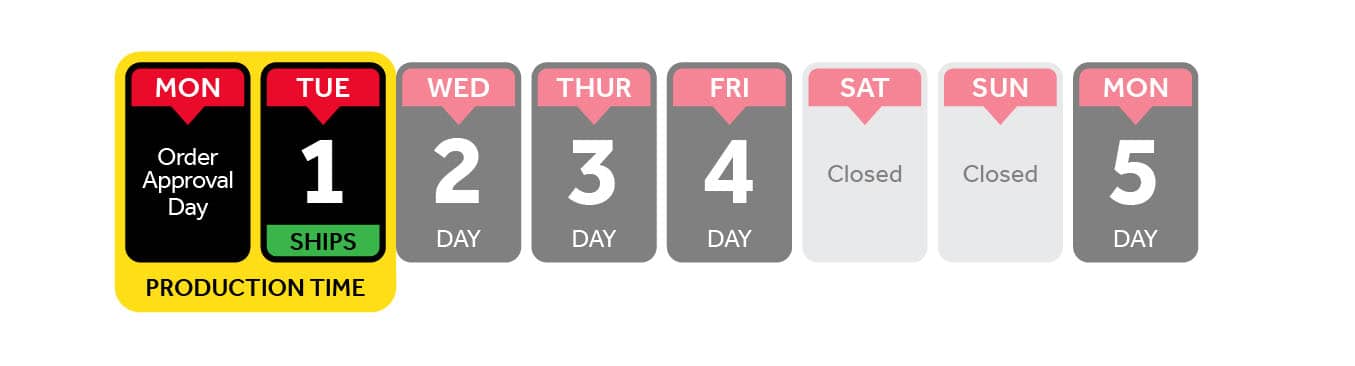
- Orders approved after 5:00 PM CST will be processed the following business day,
- Emergency/same day rushes are available in some cases, Please speak with a customer service representative today for more information,
- Note: The time it will take to receive your product includes the production time as well as the shipping time.
- Turnaround starts from the time the file upload is complete. If an order is flagged in our prepress department or a proof is requested awaiting approval, turnaround starts from the time the approval is given.
2 Business Days Express:
Have an extra day, but still need your products quickly? The express option is ideal for you!
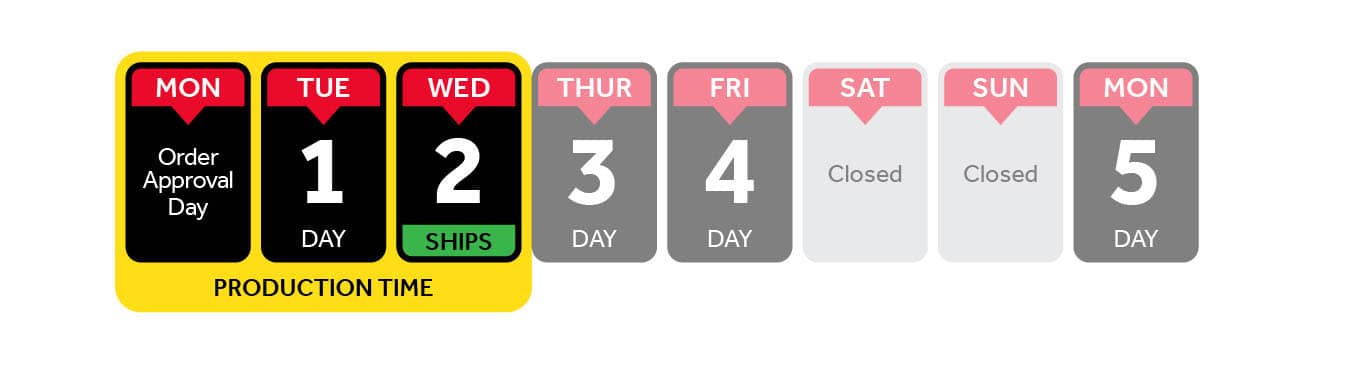
- Orders approved after 5:00 PM CST will be processed the following business day,
- Emergency/same day rushes are available in some cases, Please speak with a customer service representative today for more information,
- Note: The time it will take to receive your product includes the production time as well as the shipping time.
- Turnaround starts from the time the file upload is complete. If an order is flagged in our prepress department or a proof is requested awaiting approval, turnaround starts from the time the approval is given.
3 Business Days Standard:
This is our most popular fast turnaround option. Free and speedy enough for almost any custom order.
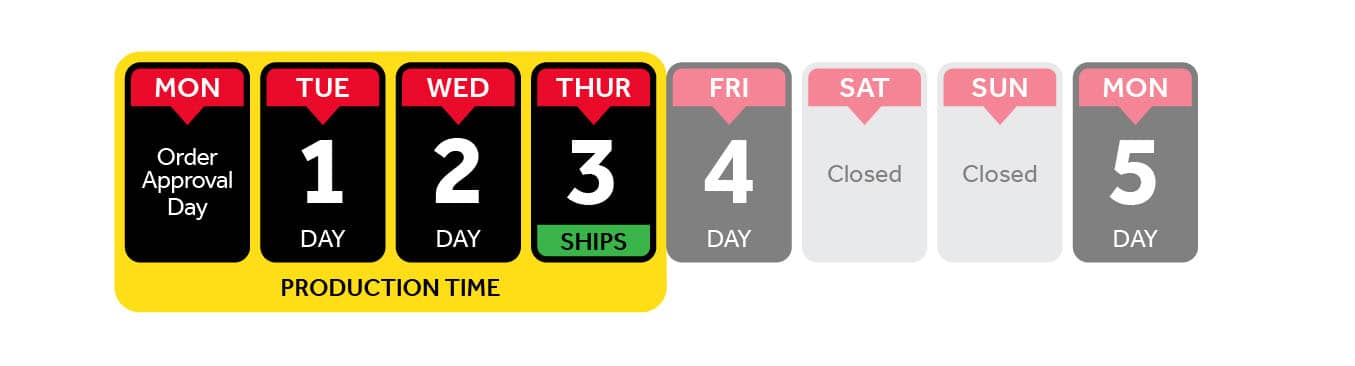
- Orders approved after 5:00 PM CST will be processed the following business day,
- Emergency/same day rushes are available in some cases, Please speak with a customer service representative today for more information,
- Note: The time it will take to receive your product includes the production time as well as the shipping time.
- Turnaround starts from the time the file upload is complete. If an order is flagged in our prepress department or a proof is requested awaiting approval, turnaround starts from the time the approval is given.
5 Business Days Saver:
If you’re not in a rush, then you can save some money by choosing our 5 Day Saver option.

- Orders received after 5:00 PM CST will be processed the following business day,
- Emergency/same day rushes are available in some cases, Please speak with a customer service representative today for more information,
- Note: The time it will take to receive your product includes the production time as well as the shipping time.
- Turnaround starts from the time the file upload is complete. If an order is flagged in our prepress department or a proof is requested awaiting approval, turnaround starts from the time the approval is given.
Create Your Product
Clear Decal Artwork Requirements
Clear Decal Guidelines
Vector artwork is required: EPS and PDF
Please indicate the cut line clearly for all decal products
When submitting these files, make sure you convert all fonts to outlines or curves to ensure they print correctly and the fonts are not substituted.
File Requirements
- Set up to file to the size you’re ordering the product as.
- All decal files require a minimum of 1/16" bleed.
- Convert all text to outlines.
- Make sure no elements are selected for "Overprint"
- Using black ink:
- *We recommend choosing rich black (100-100-100-100) over CMYK (0-0-0-100). Rich black is true black — it has a less charcoal gray appearance *
- The cut line should be indicated with a vector path/line.
We print in four color C, M, Y, K or six color C, M, Y, K, LC, LM. Please keep this in mind when submitting files for printing as color tone shifting may happen if file is submitted in R, G, B format. If there is a specific PMS color you need, please specify that to us when submitting your order so we can help you verify that the proper color mix is used (vector artwork only).
Customer supplied files are printed as they are received so we cannot guarantee color, clarity or final output as we are just printing the supplied files and have not set them up for printing.
If you are concerned about the file output we will be happy to do a test print for a nominal fee prior to final order if requested.
All our printers are calibrated daily to ICC coloring profile standards to ensure accurate color production.
Create Your Product